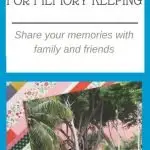There are many ways to preserve your precious family memories. Using a blog to record your life is a fun way to share your days. Here is how to start a blog for memory keeping.

As an Amazon Associate and a participant in other affiliate programs, Passing Down the Love earns a small commission from qualifying purchases at no additional cost to you. See full disclosure here.
Blogging as a way to preserve memories.
How to start a blog for memory keeping:
The Why:
My family wanted to start a blog for memory keeping. Here’s why.
My parents are both in their 80’s.
If you’ve been reading my blog for very long, you already know that.
They have told many stories about their lives over the years.
Fun, sad, happy, interesting stories.
In order for me to remember them and share them with my own children and grandchildren, we started exploring ways that we could record and preserve family history, memories, and stories.
Goals:
Engage with the older generation in our family.
Spend valuable moments with those we love.
Hear stories we haven’t heard before now.
Obtain more details about our ancestors, parents, grandparents, aunts, uncles, and cousins.
Record their memories and stories – this is what makes an interesting, personal family history.
It turns the statistics of name and date of birth into seeing the human side of those family members, giving them a personality, and understanding reasons for their decisions and why their life followed the path it did.
Create a record to share with future generations.
Forge a new direction, a new approach to memory keeping for the future.
Solution:
I’ll share our solution with you here, because it may be a solution for you, too.
If you’re looking to preserve your family history, memories, and stories, blogging is a great answer.
As our stories are shared, we have been blogging about them.
This may sound intimidating, but it was really pretty simple.
Start a blog for memory keeping.
Here are the steps we took to start blogging as a way to preserve family history, memories, and stories.
See also: 7 Reasons to Blog – A Way to Record Family History

How to start your own blog:
I wasn’t sure where to start, so I turned to Amazon, looking for some resources to explain this process to me.
Luckily I stumbled upon these very helpful books.
Read about blogging first to see if it’s a good fit for you.
Here are some of the books I used to get started:
Steps to start a blog for memory keeping
Normally, step one would be to decide the subject of your blog.
In this case, I’m assuming you want to start a blog for memory keeping, sharing your family memories, stories, or life in general.
This may or may not be a blog expected to turn a profit.
That’s up to you…
So, since you have that step already out of the way, you can start here.
1: Choose a platform
2: Pick a domain name
3: Choose a host
4: Install WordPress
5: Choose a theme
6: Customize your theme
7: Write & publish posts

Ok, so don’t worry, I’m not going to leave you hanging. Here is a more detailed explanation of each step.
Choosing a Platform
A platform is the structure of your blog, the base used to build your site. Here is a comparison chart of the different platforms available to you.
WordPress.com vs. WordPress.org
WordPress.com is a hosted platform which means you do not own your own blog, WordPress.com does.
WordPress.org, however, is considered a self-hosted platform.
This means that you own your blog, you have complete control, you can use any hosting service and the information on your blog is your own.
We recommend WordPress.org as the platform of choice.
It is the most widely used and supported platform for this type of blog.
WordPress.org software is free, flexible, and mobile-friendly.
Choosing a Host
While the WordPress.org platform and software is free, you need do need a hosting company.
This is where your blog will reside.
When considering a hosting company, the important considerations are cost, support, blog safety, and speed.
Siteground.com is the hosting company Passing Down the Love used for the first 3 years and recommends. We moved to a larger host as the site grew and we are now with BigScoots.
Their support has been fantastic – they have an option to chat live with support and we have found this service very valuable!
In the beginning, when you are learning about domains, hosting, and blogs in general, their support will prove to be a critical service.
You can go to Siteground to begin your setup now.
Click here to go to Siteground and start your own blog.
Scroll down to view the available plans. Plans start at $3.95/month. The basic plan is a great place to start.

Picking a Domain Name
Once you have decided on your platform and host, you need to choose a domain name.
This is the name of your blog, like PassingDownTheLove.com.
Think about this a bit – you want to choose a name that is easy to remember and spell.
If you’d like to use your own name or a family name (since you’re blogging about family), that’s a good choice.
Or choose a name that means something to your family.
Our family blog is thatsalad.com.
You can read more about our name on our about page.
Siteground has a tool under the heading “add services” that you can use to check the availability of names you are considering.
Most domain names are around $10-$15 per year.
Some people prefer that their domain name is held by someone other than their host.
Other domain name services are GoDaddy.com or Namecheap.com.
You can purchase your domain name from them and just tell Siteground the name you have chosen.
Install WordPress
Now you have your subject, your host and your name chosen.
You’ve decided to go with WordPress, so it needs to be installed.
Siteground has a tutorial here that will walk you through the steps.
It’s really easy if you just follow their instructions.
Choosing a Theme
Next, choose your theme. From your WordPress dashboard, go to Appearance>Themes.
Which theme is best for your website? Quiz
WordPress has many free themes to choose from.
You can “try it on” to see how it looks with your information, see color options, and other customizable features.
A free theme is a great place to start if you don’t want to spend the money on a premium theme right now.
Passing Down the Love started out using a free theme, but we have since upgraded it to this theme – Sprinkle Pro by Restored 316.
StudioPress has some alternatives for a small one-time fee. These themes range mostly from $50-$75.
Paid themes will have more customizing ability and a more sophisticated look.
There are many other sources for paid themes.
Shop around to find one that fits.
Customizing your Theme
No matter which theme you’ve chosen, there are options for you to choose – colors, format, menu setup, etc.
Go to Appearance>Customize from your dashboard and begin to make your blog your own.
If you need help using WordPress, IMarkInteractive.com has a great FREE course, Understanding WordPress.
I learned a tremendous amount from this course when I was just starting out.
There are also many resources out there to help you navigate this process.
Purchased themes usually have a general setup instruction page and many blogs cover different aspects of blog design.
Choose your options, tweak your theme, design a site you love.
Writing and Publishing on your Blog
Blogs contain both pages and posts.
Pages are for things that are stable, like your about page, your contact page, your resource page, and your contact page.
These are always easily accessible and available to your readers and usually hold a place on your navigation menu.
Posts are individual “articles”, posted in chronological order and are a lot like a news feed.
This is where your main content resides.
Now it’s time to start writing and publishing content for your blog.
Start with an about page where you explain who you are, why you are blogging, and the subject of your blog. (A Page)
Then start writing your posts – what you want to say, memories are you keeping, photos you’d like to share, and general information related to your topic. (A Post)
Final thoughts
Blogging is a fun way to start a blog for memory keeping.
It takes patience and persistence to get it set up, and it may not be for everyone.
But if you stick to it, push through the hard parts, and really want to do this, you can.
For other information about memory keeping please see our series which begins with this post:
“Who is your family memory keeper?”.
Start a blog for memory keeping.
Another way to preserve information and
Keep Passing Down the Love.

Here are some other ways to preserve your family memories.